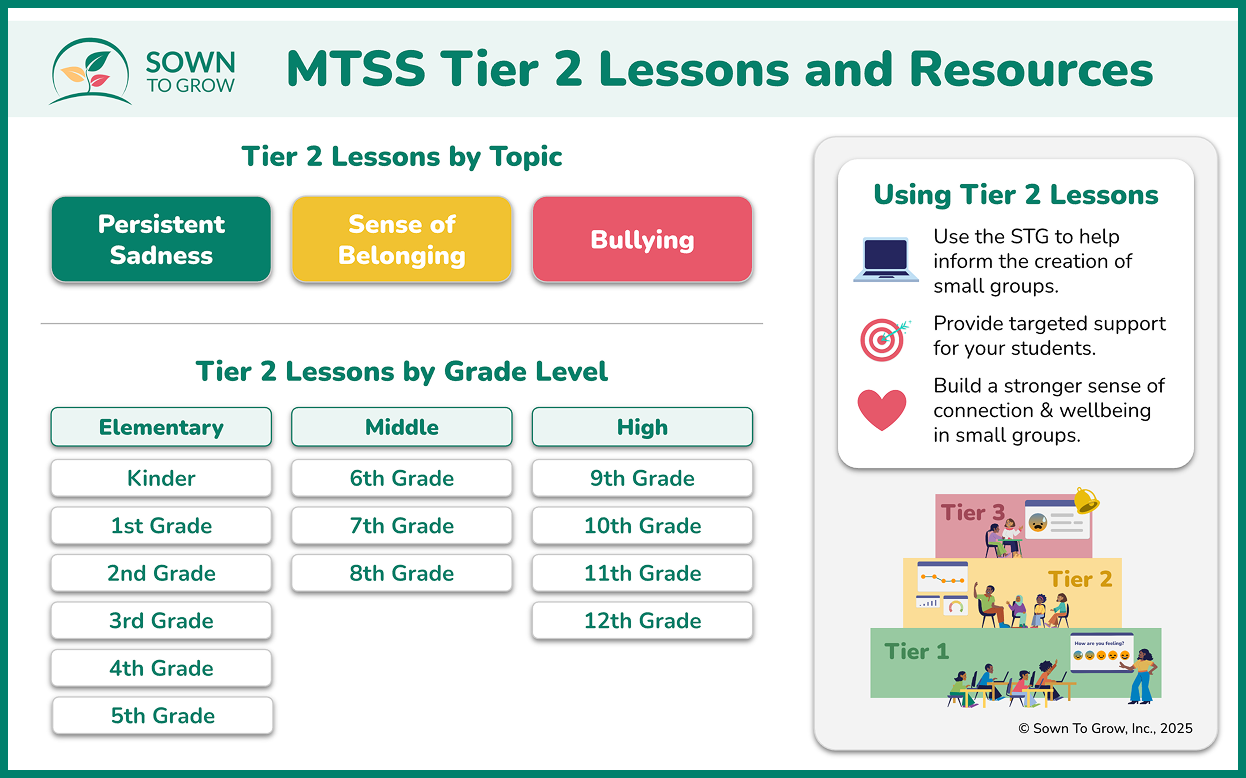Introducing MTSS groups

School administrators using Sown To Grow will now have the ability to assign students to MTSS (Multi-Tiered Systems of Support) groups. The admin platform will feature two types of groups: (1) groups created by Sown To Grow using weekly check-in and SEL pre-survey data, and (2) custom groups that can be created and configured by school admins.
There are three groups automatically created and populated by Sown To Grow. These include Persistent Feelings of Sadness, Low Sense of Belonging, and Received Alerts. When a student meets the criteria for any of these groups, they will be automatically added by Sown To Grow. Admins can also manually add or remove students from any of these groups.
.png)
Outside of these groups, admins can create their own custom MTSS groups. For each custom group, admins are able to set a name and description and add and remove students as they see fit. All admins for a school are able to view all MTSS groups and their membership. For both Sown To Grow-created and custom groups, admins can view when and by whom a group was created, as well as when and by whom students were added and removed to a group.
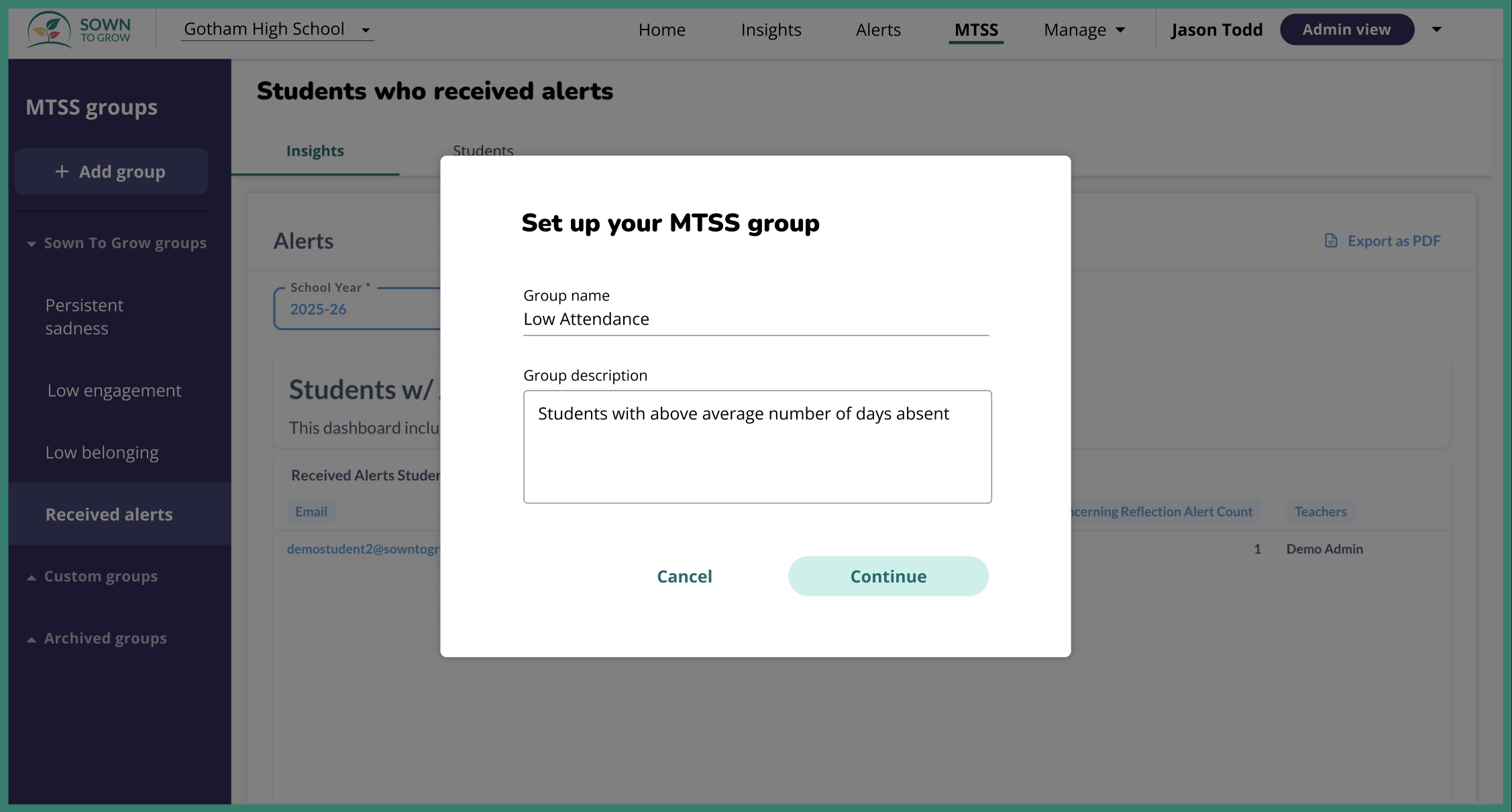
All MTSS groups will include insights dashboards that are specific to the contents of and students within the group. Admins will be able to monitor progress across groups and also check in on specific students through personalized dashboards. Additionally, admins will be able to access a bank of lessons to help support students who need additional guidance.
.png)